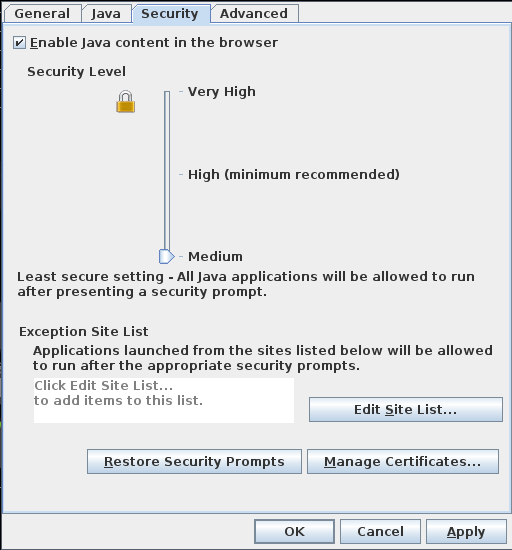javaws 打开 jnlp 提示没有权限打开没有安全签名的 jars
Dell 服务器的 iDRAC 管理平台使用 javaws 来打开控制台,而在 Linux(Debian)环境下, 即使是 java,用起来也比较费劲;今天莫名其妙(很久没有用过 iDRAC 了)的 javaws 不能打开 iDRAC jnlp 文件了。
使用 javaws viewer.jnlp 命令打开时,一路确定后,最后报错,从命令行输出可以看到如下错误:
netx: Initialization Error: Could not initialize application. (Fatal: Application Error: Cannot grant permissions to unsigned jars. Application requested security permissions, but jars are not signed.)
net.sourceforge.jnlp.LaunchException: Fatal: Initialization Error: Could not initialize application. The application has not been initialized, for more information execute javaws from the command line.
at net.sourceforge.jnlp.Launcher.createApplication(Launcher.java:782)
at net.sourceforge.jnlp.Launcher.launchApplication(Launcher.java:522)
at net.sourceforge.jnlp.Launcher$TgThread.run(Launcher.java:904)
Caused by: net.sourceforge.jnlp.LaunchException: Fatal: Application Error: Cannot grant permissions to unsigned jars. Application requested security permissions, but jars are not signed.
at net.sourceforge.jnlp.runtime.JNLPClassLoader$SecurityDelegateImpl.getClassLoaderSecurity(JNLPClassLoader.java:2358)
at net.sourceforge.jnlp.runtime.JNLPClassLoader.setSecurity(JNLPClassLoader.java:315)
at net.sourceforge.jnlp.runtime.JNLPClassLoader.<init>(JNLPClassLoader.java:285)
at net.sourceforge.jnlp.runtime.JNLPClassLoader.createInstance(JNLPClassLoader.java:351)
at net.sourceforge.jnlp.runtime.JNLPClassLoader.getInstance(JNLPClassLoader.java:418)
at net.sourceforge.jnlp.runtime.JNLPClassLoader.getInstance(JNLPClassLoader.java:394)
at net.sourceforge.jnlp.Launcher.createApplication(Launcher.java:774)
... 2 more根据错误提示 Google 好一会儿,无非都是说 java 从哪个版本开始加强了安全限制, 也没说具体版本,总之就是没有找到直接能绕过的办法。
后来试了系统上安装的 openjdk 1.8,1.7,1.6,全都是一样的错,至少从 openjdk 来看, 并不是版本带来的问题。
然后下载了 oracle java,解压后,运行起来同样的错。最后,看了下 jre/bin 目录下的可执行文件,
看到一个 ControlPanel 的链接文件,指向 jcontrol。
打开看了下,通过在 Security 面板中,将安全等级修改为最低的 Medium,果然就能打开了,如下图所示: